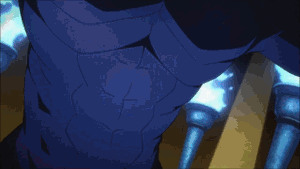User Info
User Info
 Recent Posts
Recent Posts
Anyone still around? by Bing
[October 28, 2024, 11:23:32 PM]
2023 Check in by Gawerty
[March 28, 2023, 12:41:12 AM]
Holy crap my login worked. by Ez
[December 03, 2020, 08:56:26 AM]
Been a while. by Bing
[July 13, 2019, 04:47:06 AM]
Was Feeling Nostalgic (Pokemon Knights) by Monzta
[October 24, 2018, 07:37:00 AM]
Old Habits Die Hard by Miss Wednesday
[January 23, 2018, 12:35:35 AM]
WHY IS EVERYONE MISSING by Tickles
[September 16, 2017, 08:20:25 PM]
Been a long time. by Monzta
[August 27, 2017, 03:18:58 PM]
|
 Summary - PkMn Trainer Black Summary - PkMn Trainer Black

 Offline Offline
|
- Name:
- PkMn Trainer Black
- Personal Text:
- Everyone's changing...
- Posts:
- 699 (0,130 per day)
- Position:
- Good Trainer
|
- Gender:
 Male Male- Age:
- 29
- Location:
- Houston,Texas
- Date Registered:
- July 27, 2010, 05:38:28 AM
- Last Active:
- March 16, 2014, 09:53:52 PM
|
| Currently, there are no pictures. |
About Me
I will write this later. :)
Signature:
Even if one person steales waht you deserve, your reward will be even better than the last if you head down the right path. 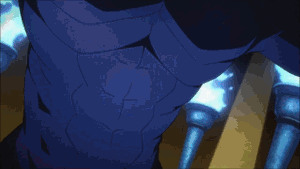   Showdown Username: Shining Darkness
- Karma::
- 0
- Local Time:
- April 15, 2025, 05:59:05 PM
|
Comments
  Offline Offline
January 05, 2011, 11:04:53 AM
I take it that you don't know how to use the new Paint for Windows 7? Make a square using the select option around everything you want, right click and select 'Crop', then you can save it without having the white around it.
You could just as easily go on Google Images, find the picture you want as your avatar, click on it so the picture is the only thing on the screen (full size), then copy and paste the URL (in the bar on top of your browser) into the "I Have My Own Picture" bit.
  Offline Offline
January 05, 2011, 11:04:53 AM
I take it that you don't know how to use the new Paint for Windows 7? Make a square using the select option around everything you want, right click and select 'Crop', then you can save it without having the white around it.
You could just as easily go on Google Images, find the picture you want as your avatar, click on it so the picture is the only thing on the screen (full size), then copy and paste the URL (in the bar on top of your browser) into the "I Have My Own Picture" bit.
|





 Male
Male